Software and Websites for Authors
There are many softwares, apps, and websites that I choose to use for my writing, editing, publishing, and marketing. This is a limited list and there are many other options for programs, websites, and software that you can use. Below is what I use for what works for me, how I use it, prices (most of which are free or has a free trial for you to try it before you buy it), and links.
Scrivener
Price: $59.99 - One time purchase. (Free Trial Available)
This is a program has a ton of uses, many of which I don’t use. The main reason why I have this program is to organize all my characters, scenes, and research. It is helpful to keep track of all that information, add, and edit. I like to have it up on my second monitor while writing so that I can reference it.
For characters, you can create your own templates. If you have a set template of questions for all your characters, you have set it up and just duplicate. This also allows you to add images for your characters. This is something I really love cause then I can see all my characters in one place and gives me easy access to all of their information. I know exactly where everything is for each character, and I don’t have to go searching through my files on my computer.
For scenes, it allows you to make something that looks like flashcards on a cork board. This is something I use to help me with planning and keeping all the events straight. I have organized it by chapter or by scene. I usually add a title and a couple of key elements of the scene for a quick glance. Then, the program allows you to click on it and it opens a whole document that you can go into more detail with. Now, I am a visual person when editing, so I usually write out these “flashcards” and put them on my wall, but there is only so much information that I can fit onto a flashcard and only so many times that I can update that information before I must rewrite it. That is why I use Scrivener for keeping all my information in one place that is easily editable.
This program can also be used to write your entire manuscript and separate it by scenes or by chapters. However, it does require you to download and install on your computer, which is great if you only use one computer, but I use three different computers, so I don’t always want to or have the capability to download it on all devices. So, I don’t use it for this. And like I said earlier, there are many other uses than what I have above that I have just not needed in my own process.
Google Docs
Price: Free
Google Docs is my preferred way to write my manuscript (and yes, I do save it to my main computer every once and a while for backup). I like that once I’m done, I can share the file with my beta readers. They can make comments or track changes if they are doing a grammar check. Then when they are done, I can remove them, or keep them on and contact them right on the manuscript if I have questions on their suggestions.
For my process and so I can access it anywhere, this works the best for me for writing and editing.
ProWritingAid
Price: Varies on the plan: Free up to 500 words at a time - $30/mo for Premium or $120/year for Premium - $399 One Time Purchase for Lifetime Subscription
When I first got this, I paid for a year long subscription to see how much I would use it and if it was really worth it. I found this to be absolutely worth every penny. ProWritingAid allows you to pick a genre and edit based off of that genre. I have been asked why I don’t use Grammarly and this is why. Grammarly works great for things like papers, but ProWritingAid accounts for dialogue, diction, reading, and so many other things that nothing else covers. They are constantly adding new things and improving upon based on what their users are asking for.
Another thing I love about ProWritingAid are the webinars. Most of them are free and then there are sometimes a few days or webinars that are for premium accounts only. Then premium account also have access to the webinar library that includes all of the webinars and you don’t have to watch them live. (They also usually offer deals or percent offs offer for the lifetime subscription.)
Mindomo
Price: Free
This is one of my favorite apps that I have found for mind maps. It is super easy to use and edit. I can download the app on my phone so if I get an idea, I can open it and work on it. I can also open up a web browser on my computer and work on it there too. It connects to an account and has access to a cloud that allows you to have access from any device. Now, it did take me a second to figure out that it doesn’t automatically get added to the cloud folder. You will have to move it to that folder, but once you do you are set!
Price: $29.99, plus Fantasy Pack $9.99, plus Pirate Pack $4.99 - One time purchase, Fantasy and Pirate Pack aren’t required.
I use this for all of my world building and map making. Its not the most easy-to-use program at first but there are so many videos that teach you how to use it that it made it easy to learn.
I did try Inkarnate, but with the obligation to keep a yearly subscription to use their maps in my books, it wasn’t really something I could afford and I didn’t want to risk any legal problems with using those maps.
Atticus
Price: $147 - One time purchase.
I have heard really mixed reviews about this program and I was nervous to buy it without it having a free trial. I haven’t used it much, but it seems like an easy-to-use program for formatting. I also like that you can track how many words you write in a day and set goals for yourself. With this specifically, I found a few glitches when I tried out the goal setting, but I plan to use this when I am doing NaNoWriMo in November to see how well it works out.
There are also many different already made templates that you can choose from. Then you can edit them for your own preferences or even create one from scratch. I really like how user friendly it is. I can also upload my own art for scene breaks or chapter pages, which I never thought of adding before. If I only end up using this for formatting and nothing else, I think that the price was worth it.
Book Brush
Price: Varies on the plan: $0 Limited Trial - $99/year for Plus - $146/year for Gold (I have this one) - $246/year for Platinum
I decided to buy this and try it out for a year. I got it during one of their sales and only paid about $98 for the Gold, which has been applied to my next year as well. So, I highly recommend grabbing it when it’s on sale. This is super, super helpful if you need images for your books. They have so many instant mockups for all the seasons, for holidays, or even just of a person holding a book. I use these for marketing on Facebook, Twitter, and Instagram, and I use these on my website in the shop if you want to see some examples.
They also have the availability to create book trailers, which sadly only comes with the Platinum plan. I wish they were able to allow you to purchase individual trailers that you have created, but that is not currently an option. However, it does let you test it out. So, I have made many trailers for my books that as soon as I have the money, I might purchase the platinum option for a few months or a year to have those for marketing, but for right now, it’s just not in the budget.
Canva
Price: Free but limited - $119.99/year for Canva Pro.
When I first heard of Canva, I wasn’t sure about it. It sounded hard to use and I thought that it required a subscription. I later found out that it is completely Free to use and even though it is limited on what you can use. They have so, so many free options and even allow you to upload your own images. I have created bookmarks, calendars, book covers, and planners with Canva. It is really easy to figure out and there are a lot of people that use it so many videos have been made on how to create things for free.
I did try the Canva Pro 30-day free trial. It was great to be able to use it completely without any limitations, especially when it came to making trailers and covers, but again, this isn’t something that is in the budget, but will keep in mind for the future.
Pexels
Price: Free but donations are accepted
This is a website similar to iStock, but the best part is that all of the images are free. There isn’t as wide of a variety for images as iStock and I can’t always find what I am looking for. But if you are looking for simple, generic images, then this is the place to look.